Since 2006, the number of devices connected to the Internet has outnumbered the number of people on the planet. In 2010, the number of objects connected to the Internet totaled 12.5 billion (1.84x the amount of people).
National Technologies Group Blog
Tech wisdom direct from the NTG team.
In radical social media news, LinkedIn is adding a blocking feature to its site. LinkedIn is finally falling in line with other major social networks like Facebook and Twitter after significant pressure from users for a block button, including a petition with 8,500 signatures.
Google's Privacy Policy is one of the creepier sides to Gmail. Signing up to Gmail means consenting to a Terms of Services agreement containing some dubious fine print. Namely, signing up to Gmail means giving Google permission to scan and collect data used for targeted Google advertisements.
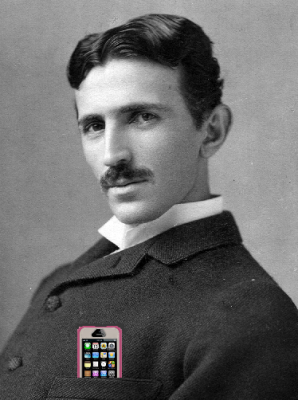 |
Nobody tell Steve Jobs, but somewhere in obscure scientific history, someone actually invented the smartphone in 1902.
As it turns out, a Serbian-born physicist in America named Nikola Tesla was dreaming of the wireless world before the Blackberry was even a passing thought in a geek’s mind. Tesla, a small-scale physics genius, wrote this outrageous little tech fantasy in his notebook at the turn of the century:
 Microsoft PowerPoint 2013 Presenter View has new improvements designed to enhance your presentation. Presenter View is a helpful feature that allows the presenter to see a separate screen that's different from what the audience sees. The presenter's screen is used to display notes, previews, and other helpful tools. Here's how you can take full advantage of this PowerPoint feature.
Microsoft PowerPoint 2013 Presenter View has new improvements designed to enhance your presentation. Presenter View is a helpful feature that allows the presenter to see a separate screen that's different from what the audience sees. The presenter's screen is used to display notes, previews, and other helpful tools. Here's how you can take full advantage of this PowerPoint feature.























